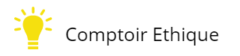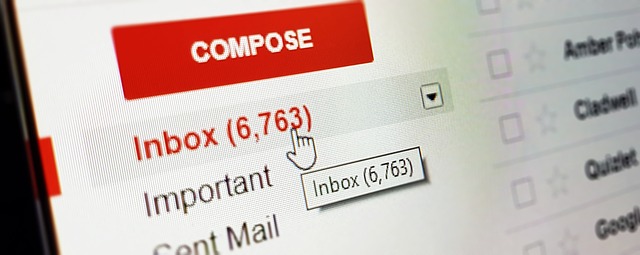
Gmail is one of the most popular email service providers in the world. It’s no secret that Gmail has a ton of features, but many users don’t take advantage of them all. You might’ve only used your account to send and receive emails. But it can do way more than that. For instance, if you’ve got a free fax number Google, you can fax your classified documents without worrying they’ll get hacked. If you’re wondering what else it can do, read on. Here we’ve revealed some of the best hidden Gmail features that you shouldn’t miss out on.
Undo Send Feature
 One of Gmail’s most popular hidden features is the undo send feature. This is a lifesaver if you’ve ever sent an email and then immediately regretted it. It’s also helpful if you realize you’ve forgotten to add an attachment or include an essential detail in your email. The undo send feature gives you a few seconds to withdraw an email once you’ve hit the send button. To activate it, get to your Gmail settings and select “enable undo send.” You’ll then be able to choose how long you have to cancel an email after hitting send. The options are five, ten, or twenty seconds.
One of Gmail’s most popular hidden features is the undo send feature. This is a lifesaver if you’ve ever sent an email and then immediately regretted it. It’s also helpful if you realize you’ve forgotten to add an attachment or include an essential detail in your email. The undo send feature gives you a few seconds to withdraw an email once you’ve hit the send button. To activate it, get to your Gmail settings and select “enable undo send.” You’ll then be able to choose how long you have to cancel an email after hitting send. The options are five, ten, or twenty seconds.
Confidential Mode
If you think an email might be too sensitive for Gmail, you can enable confidential mode. Confidential mode allows you to set an expiration date for your email. After that date, the email will self-destruct, and the recipient will no longer be able to access it. To enable confidential mode, click on the lock icon next to the trash can in Gmail’s compose window. You can then set an expiration date and a passcode for your email. The recipient will need the passcode to open the email.
Nudges
Not that we’re trying to encourage you to be more productive, but Gmail has a feature called nudges. Nudges remind you to follow up on emails that you haven’t replied to. If an email is more than two days old and you haven’t replied, Gmail will nudge you to do so. You can enable or disable this feature in your Gmail settings. Also, in your Gmail settings, you can choose how often you want Gmail to nudge you about emails. The options are never, once a week, or once a day.
Using Plugins to Get More
 And if you think Gmail can’t do anymore, think again. Gmail has a wide variety of plugins that can help you get more out of your account. There are plugins to help you schedule emails, find deals, track packages, and even play games. To find Gmail plugins, go to the Gmail website and click on the “Add-ons” tab. You can then browse the available plugins and add the ones you want to your Gmail account. With the Gmail plugins, the sky’s the limit. So start taking advantage of all Gmail has to offer and make your email experience even better. Whether you use it as a personal email account or for business, Gmail can help you get more done and stay organized.
And if you think Gmail can’t do anymore, think again. Gmail has a wide variety of plugins that can help you get more out of your account. There are plugins to help you schedule emails, find deals, track packages, and even play games. To find Gmail plugins, go to the Gmail website and click on the “Add-ons” tab. You can then browse the available plugins and add the ones you want to your Gmail account. With the Gmail plugins, the sky’s the limit. So start taking advantage of all Gmail has to offer and make your email experience even better. Whether you use it as a personal email account or for business, Gmail can help you get more done and stay organized.